The following article shows how to integrate your Shodan API key with the Arctic Security Hub. Login to your Arctic Hub account and the integration can be found in Feeds --> Create new --> Shodan (custom):
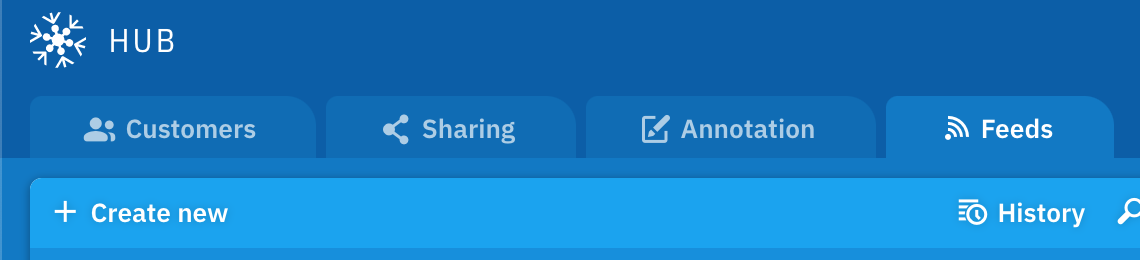
And then in the following pop-up window select this button:
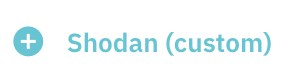
At this point, you can then enter the needed parameters - most notably your Shodan API key and the query that you would like to keep track of. It is possible to add multiple such integrations to query for different things.
Screenshot of the related config below:
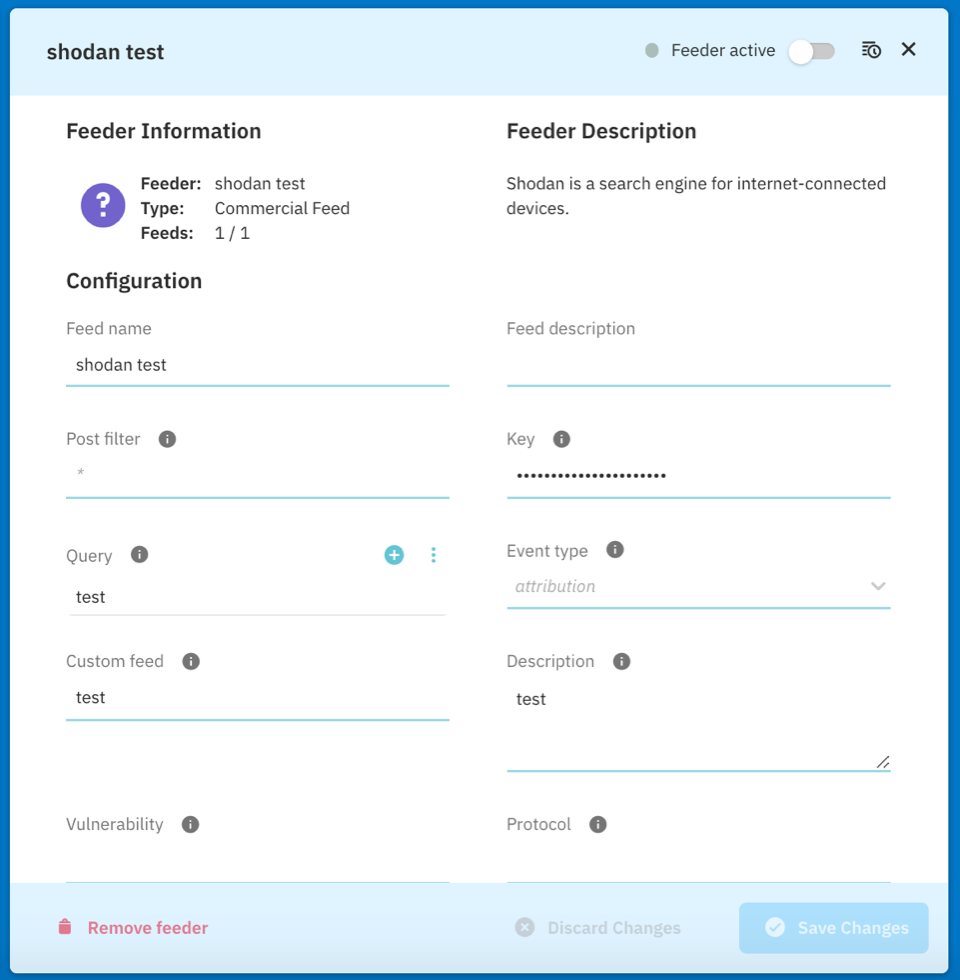
Once the configuration has been completed and the integration is activated Arctic Hub will poll the data related to the queries hourly. And it will automatically only read new data so you don't see duplicates. You can optionally also configure a max query limit / poll to preserve your query credit quota.
Note: Arctic Security also has a curated list of ready-made Shodan queries that are available under the Shodan by Arctic Security integration.